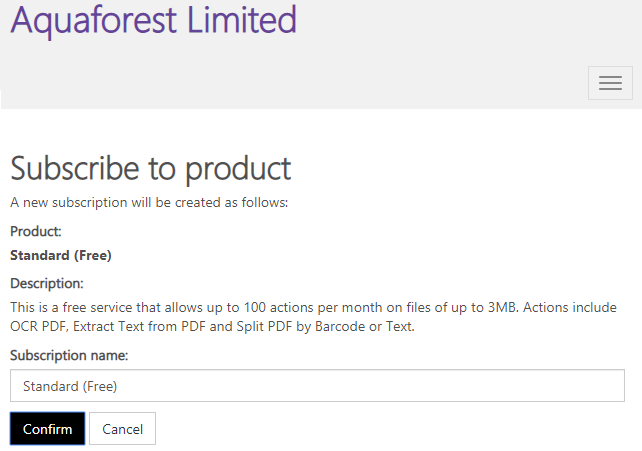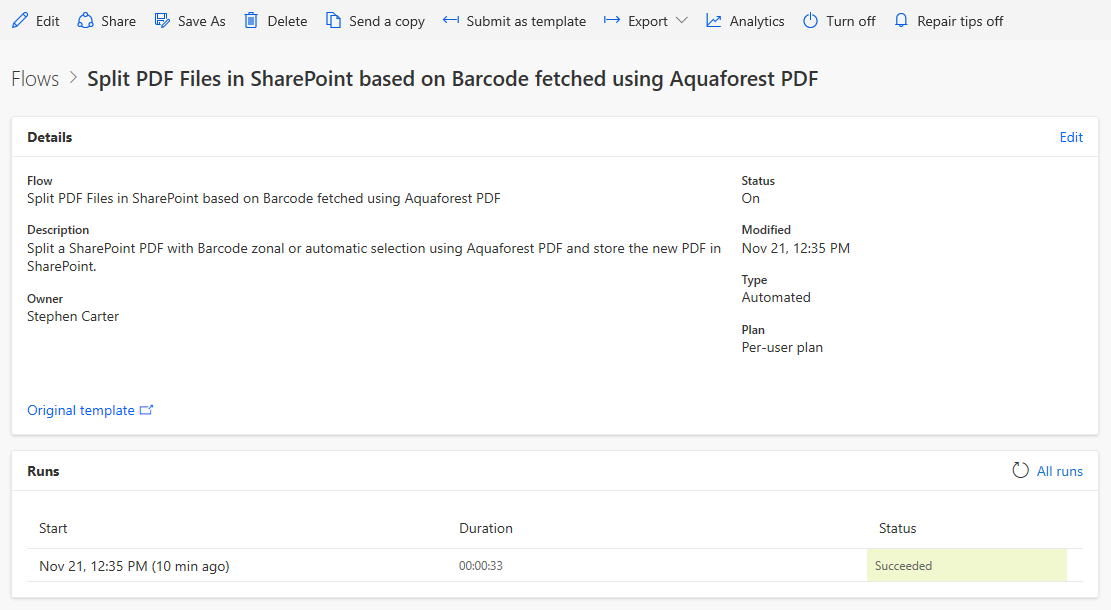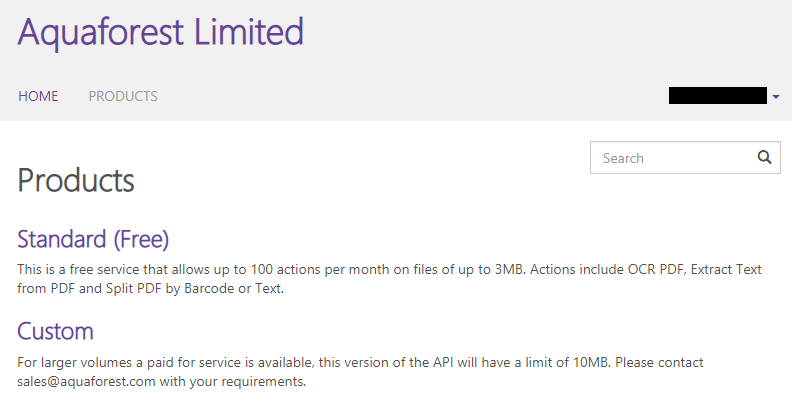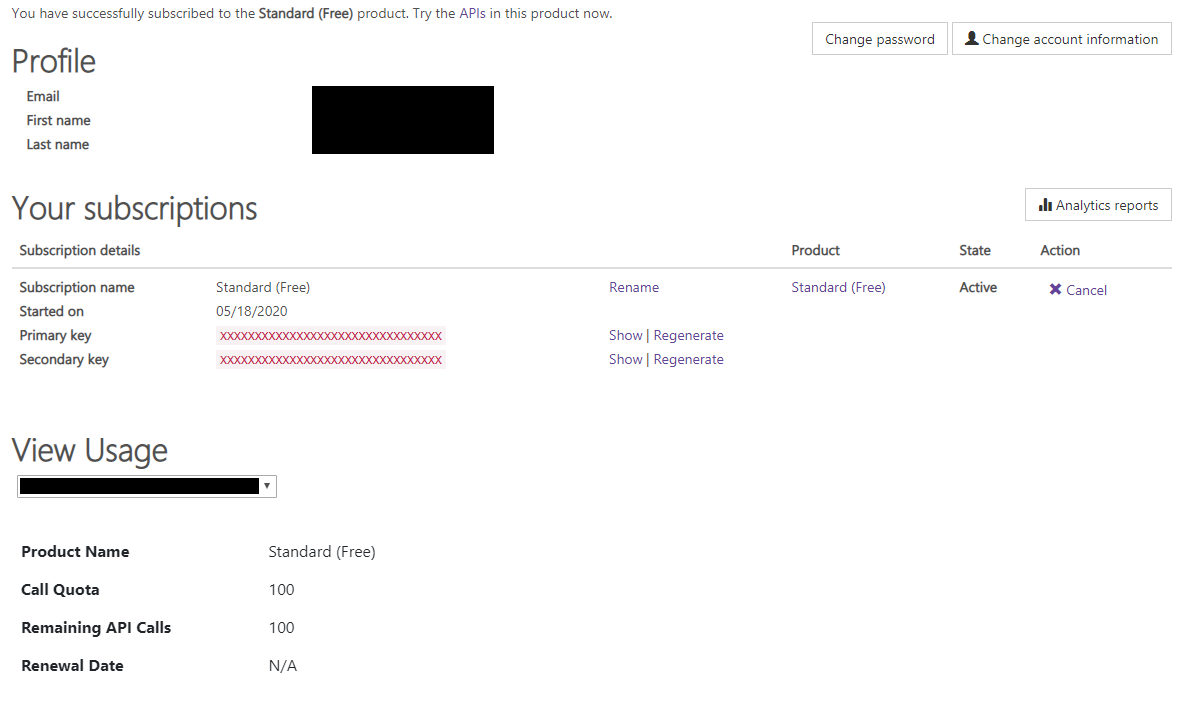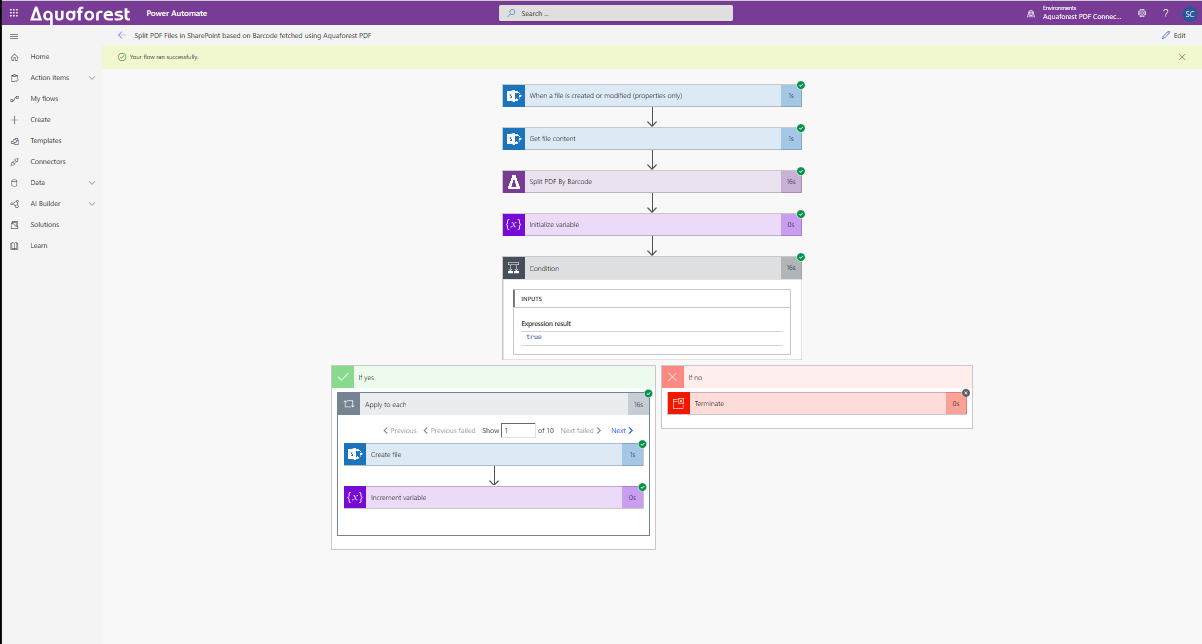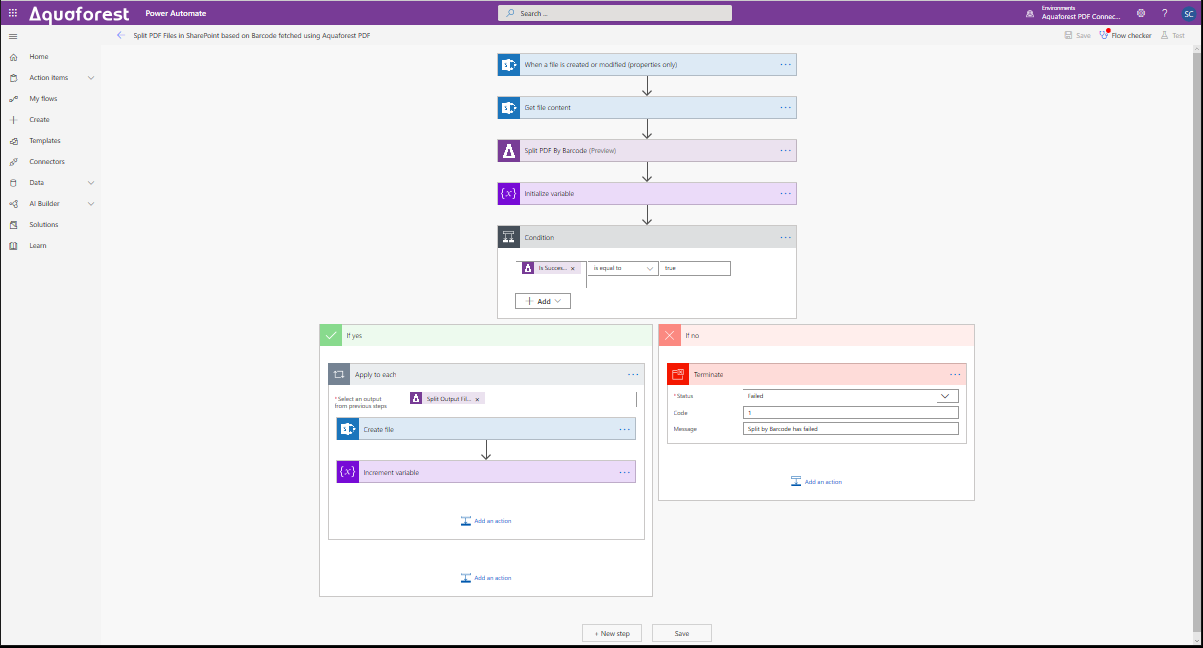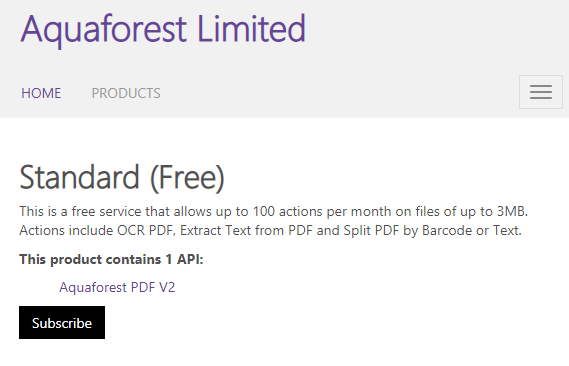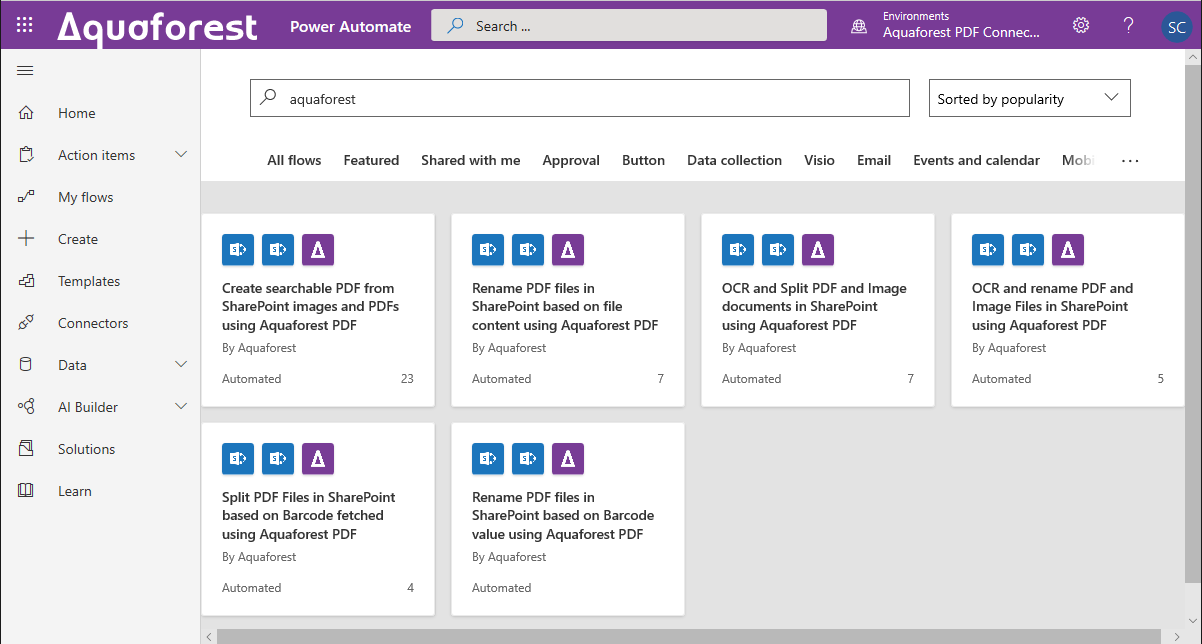Power Automate OCR and Data Extraction
Demo
Main Features
Extract important data from PDF files in the form of Key/Value pairs. The information can be used as part of many use cases, like populating Sharepoint metadata columns.
Perform a check on a pdf file and receive information back about all the current properties of the file.
Extracts text from a PDF files in a smart way, the extracted information can be used to rename the file in Power Automate, it can also be used as an input to other processes.
Uses text matches in PDF files to split the PDF file, you can also generate filenames for the split files based on the text matches.
Into single pages
By page range
By repeating range
By top level bookmarks
Uses barcode values in PDF files to split the PDF file, you can also generate filenames for the split files based on the barcode values.
Perform OCR (Optical Character Recognition) on source image and image PDF files and produces a searchable PDF output, you can also generate a PDF/A file.
Uses barcode values or text matches to extract pages from PDF files, you can also generate new files. using the extracted pages.
Get direct access to our web API so that you can seamlessly integrate the operations provided by our API in your application.
Buy
Please contact the sales team for more pricing information.
- 1 unit per page for OCR PDF or images actions
- 1 unit per page for Get data from PDF actions
For all other actions :
- Input files up to 10 pages : 1 unit per input file
- Input files over 10 pages : 1 unit per 10 pages processed
FAQ
What are your terms of service?
Our terms of service can be downloaded from here.
Data protection - details can be found in section 10 of the Terms of Service.
PDF Connector uses the UK South Azure region for processing and transiently storing data.
Do you offer any free advice?
Our team have gained extensive experience and expertise in searchable PDFs over many years and are members of the PDF association. We are happy to share our knowledge and provide free advice in this area.
In addition we have a number of blog articles on this product here.
Do you provide product training?
Let us know if you would like us to provide training via remote session on any aspect of the product.
Can I just get a Demo?
We can demonstrate the product for you and discuss how it can meet your needs. Schedule a Demo
How do I manage my subscription?
You can manage your subscription from here.
Do you have any documentation?
We have an extensive user guide here.
How can I contact you?
Email
We aim to respond to email support requests within 1/2 a business day- usually we respond much more quickly than that. Email support@aquaforest.com with any support query.
Phone support
If you prefer to speak directly with our team call us on +44 (0)1296 768 727 or ask for a call via support@aquaforest.com with any support query.
Live chat
You can always contact us on live chat during office hours.
Tech Spec
Get data from PDF
This action will extract important data from PDF files in the form of Key/Value pairs.
Get text from PDF
Extracts text from a PDF files in a smart way, the extracted information can be used to rename the file in Power Automate, it can also be used as an input to other processes. Properties like the location of the text on the page and regular expressions can be used to fine tune the result.
Get barcode value
Extracts barcode from a PDF files in a smart way, the extracted information can be used to rename the file in Power Automate, it can also be used as an input to other processes. Properties like the location of the barcode on the page, the barcode format and regular expressions can be used to fine tune the result.
Split PDF by barcode
Uses barcode values in PDF files to split the PDF file, you can also generate file names for the split files based on the barcode values.
Split PDF by text match
Uses text matches in PDF files to split the PDF file, you can also generate file names for the split files based on the barcode text matches.
Split PDF by page
Splits the PDF file using any of 4 different splitting options:
Split into single pages, Split by page range, Split by repeating range, Split by top level bookmarks.
Extract pages by barcode
Uses barcode values in PDF files to extract pages from the PDF file, you can also generate file names for the extracted files based on the barcode values.
Extract pages by text
Uses text matches in PDF files to extract pages from the PDF file, you can also generate file names for the split files based on the barcode text matches.
OCR PDF or images
Generate searchable PDF from an image PDF or scanned images.
Get PDF properties
Gets the information about a PDF file.