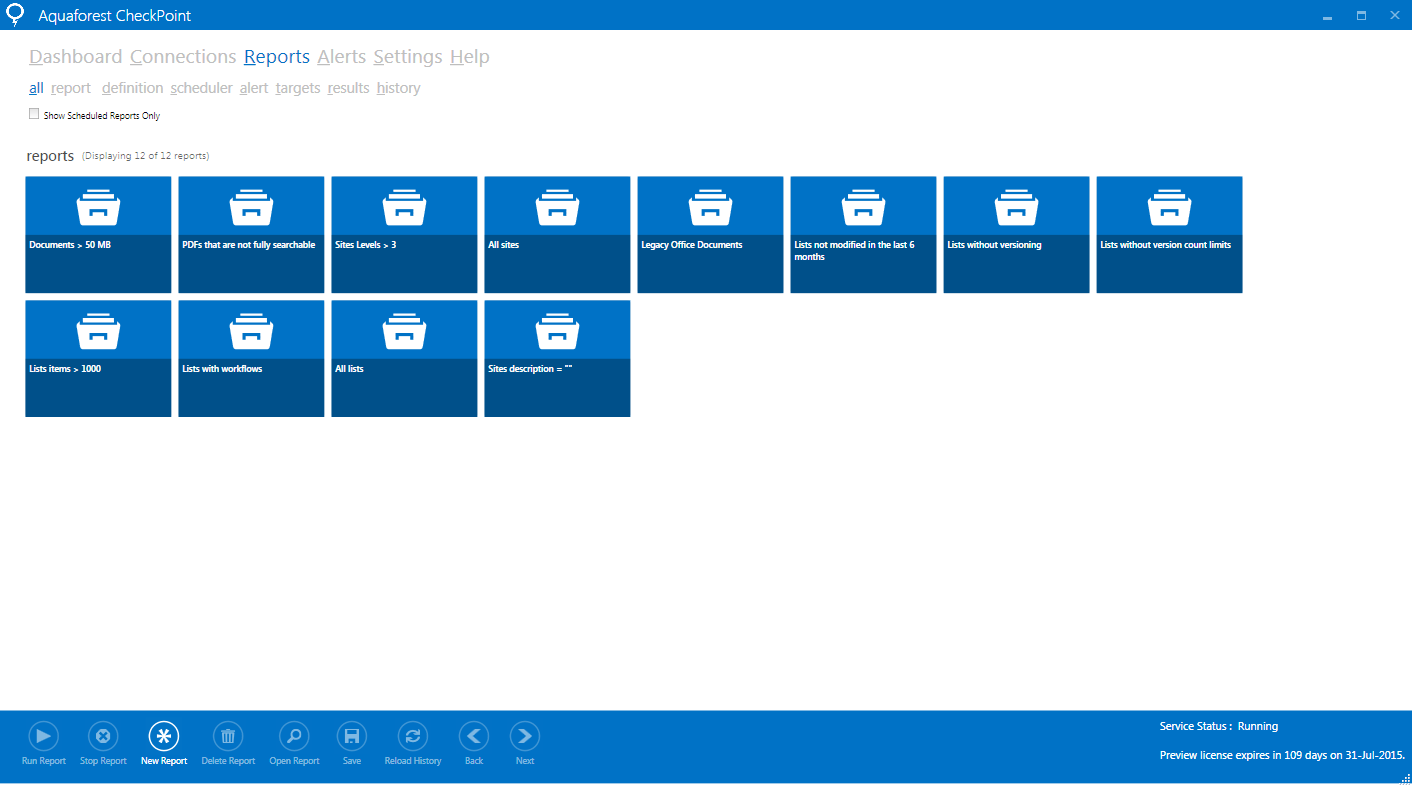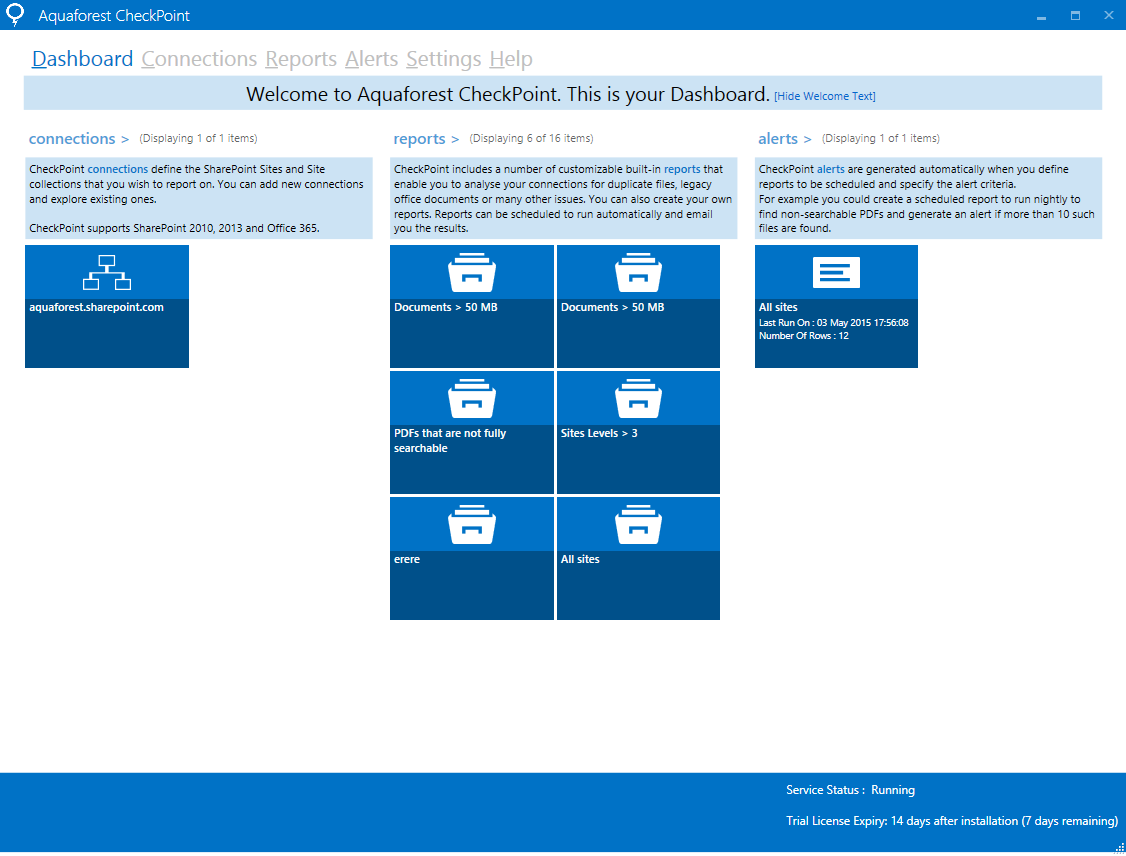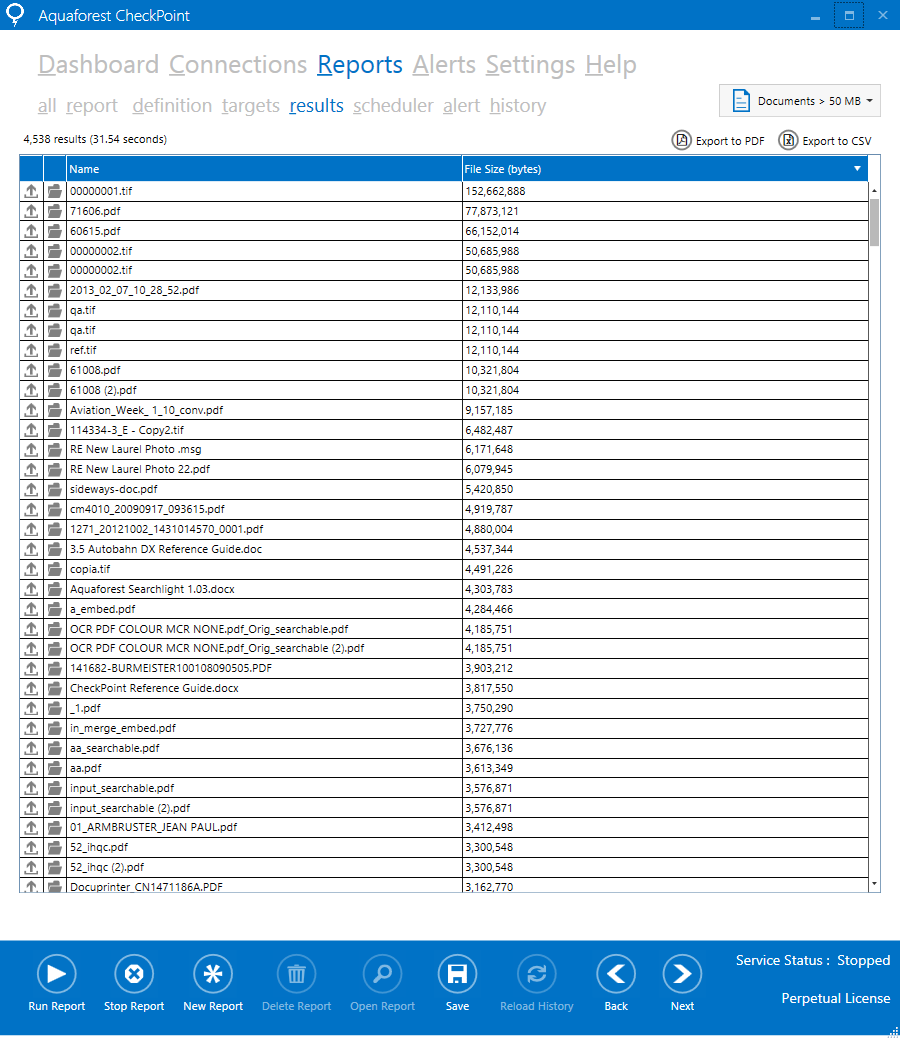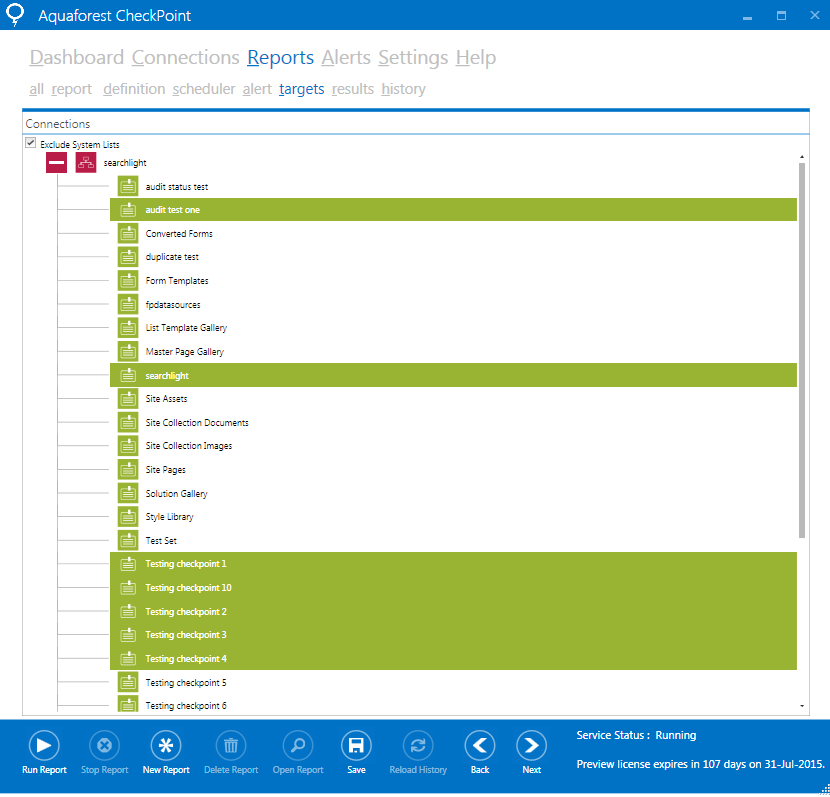Important Notice: This product is deprecated and is no longer available for purchase.
SharePoint Cleanup and Reporting Tool
Overview
Need support for SharePoint Management? Manage your SharePoint, office365 and windows with CheckPoint reporting.
Report on Governance and Management Issues such as Duplicate files, Stale Lists and Libraries, Non-searchable PDFs, Excessively large files, Legacy Office Documents And many other built-in reports which can all be customized
Main Features
Automate Alerts for key issues.
FAQ
What is included in the Subscription price?
Is Aquaforest CheckPoint supported on Virtual machines?
Yes, all our products are supported on virtual machines including Azure and Oracle VM virtual box
Can you install and configure Aquaforest CheckPoint for us?
Do you provide product training?
Let us know if you would like us to provide training via remote session on any aspect of the product.
Can I just get a Demo?
We can demonstrate the product for you and discuss how it can meet your needs.
Do you offer any free advice?
Our team have gained extensive experience and expertise in searchable PDFs over many years and are members of the PDF association. We are happy to share our knowledge and provide free advice in this area.
How can I contact you?
Email
We aim to respond to email support requests within 1/2 a business day- usually we respond much more quickly than that. Email support@aquaforest.com with any support query.
Phone support
If you prefer to speak directly with our team call us on +44 (0)1296 768 727 or ask for a call via support@aquaforest.com with any support query.
Live chat
You can always contact us on live chat during office hours.
Tech Spec
Standalone Installation
Aquaforest CheckPoint is installed on a machine of your choice, separate from the SharePoint server.
System requirements
| SharePoint Versions |
SharePoint Server 2010 SharePoint Server 2013 SharePoint Server 2016 SharePoint Online (Office 365) |
| Supported Operating Systems |
Windows 7 (x64) Windows 8 (x64) Windows 10 (x64) Windows Server 2008 R2 (x64) Windows Server 2012 (x64) Windows Server 2016 |
| Disk Space | 100 MB |
| Memory | Minimum 4GB (recommended 8GB) |
| .Net Framework | 4.5.2 |
Duplicate Files
One of the appeals of SharePoint is ability for multiple users to create, upload and modify documents in document libraries, often spanning across several SharePoint farms. The visibility of those documents is a key aspect of a well-managed SharePoint environment. However, as the complexity and volume of data stored increases, managing such environments can become quite challenging.
One scenario that is very likely to happen over time is different users uploading the same document to numerous document libraries, thus creating lots of duplicate documents. Keeping track of duplicate documents spread across multiple farms can be extremely problematic.
Stale List and Libraries
SharePoint comprises of Lists and Document Libraries, these structures are used to store items and documents. Users usually have the ability to create list to group items and document libraries to group documents.
Sometimes users can create a list or library and not use them for months or even years. A SharePoint Administrator or Manager might be interested in knowing if these types of List or Library exists.
Non Searchable PDFs Files
One of the most attractive features of SharePoint is the ability to search for documents that contain certain texts in them. For this search to work, the document uploaded have to searchable and the SharePoint crawler will have to index these files.
For these files to be crawled and indexed properly, they will have to contain text within them, the main problem here is that a very high percentage of documents in an office are scanned PDF documents with no text. Aquaforest CheckPoint allows you to identify the PDF documents that do not have searchable text in them.
Large Files
Storage space in SharePoint is a very important resource that should not be misused, sometimes users upload very large documents that could be compressed or saved in a smaller format.
Keeping an eye on this can be a very difficult task especially if the company has a high number of document libraries or SharePoint Farms..
Legacy Documents
With the release of Microsoft Office 2007, Microsoft released a new version of their file extensions. These new files are smaller in size, compressed and a easily readable by third party product.
With Aquaforest CheckPoint a user can create a report that will show the administrator a report of all the legacy documents stored in your SharePoint farm.
Aquaforest Checkpoint
Start using Autobahn DX today and manage your SharePoint, office365 and windows with CheckPoint reporting.