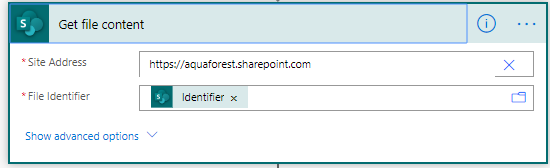
Aquaforest Searchlight OCR, is an in-place OCR Solution designed to seek out non-searchable content & OCR the non-searchable content. It can process Sharepoint/Office 365 & also Windows File Systems
Consider the following Scenarios,
- A Windows File Share used to store your business documents, this may well contain a mixture of scanned Images files & image PDFs that are non-searchable + digitally born documents (Word, Excel, PDFs etc). *Windows Search, will only be able seek out the digitally born documents
- Maybe you are considering migrating your Windows File System Share to Sharepoint/Office 365 & prior to migration you want to ensure your content is Searchable, to enable you to make full use of the Sharepoint Search. (Searchlight OCR can also be used for this purpose post migration, directly against Sharepoint. In some scenarios however, it may make sense to do this prior to migration & then once you have completed your migration Aquaforest Searchlight can be used to continue to monitor your Sharepoint Library’s for any new non-searchable content).
Configuring Searchlight OCR to process Windows File Systems
1. Configure the Aquaforest Searchlight Windows Service with an account that has full admins to the paths you wish to process (see screenshot below). 2. Within Aquaforest Searchlight, select the “Library Type” as being “File System”
3. You need to define your network locations as a UNC Paths ie, (\\fileserver\share)
(Mapped Drives are not supported)
2. Within Aquaforest Searchlight, select the “Library Type” as being “File System”
3. You need to define your network locations as a UNC Paths ie, (\\fileserver\share)
(Mapped Drives are not supported)
 You can try Aquaforest Searchlight for free by downloading from our website: Download
You can try Aquaforest Searchlight for free by downloading from our website: Download 