Using Autobahn DX’s cloud OCR steps, we can make use of Microsoft Computer Vision’s ability to perform ICR and combine that with Autobahn DX’s ability to generate a full PDF based of the data. Something which Microsoft Computer Vision cannot do on its own.
With the 2 products working in tandem, we can generate PDFs with accurate ICR on handwritten text and other hard to read pages that might confound other OCR engines from both PDF documents and images alike.
If you need to setup your Microsoft Computer Vision account, please go here first: https://azure.microsoft.com/en-us/services/cognitive-services/computer-vision/
Otherwise, continue reading. You will find a video at the bottom of this article demonstrating the process.
The first step is to add a PDF to Searchable PDF (Microsoft Cloud OCR) or Image to Searchable PDF (Microsoft Cloud OCR) job step.
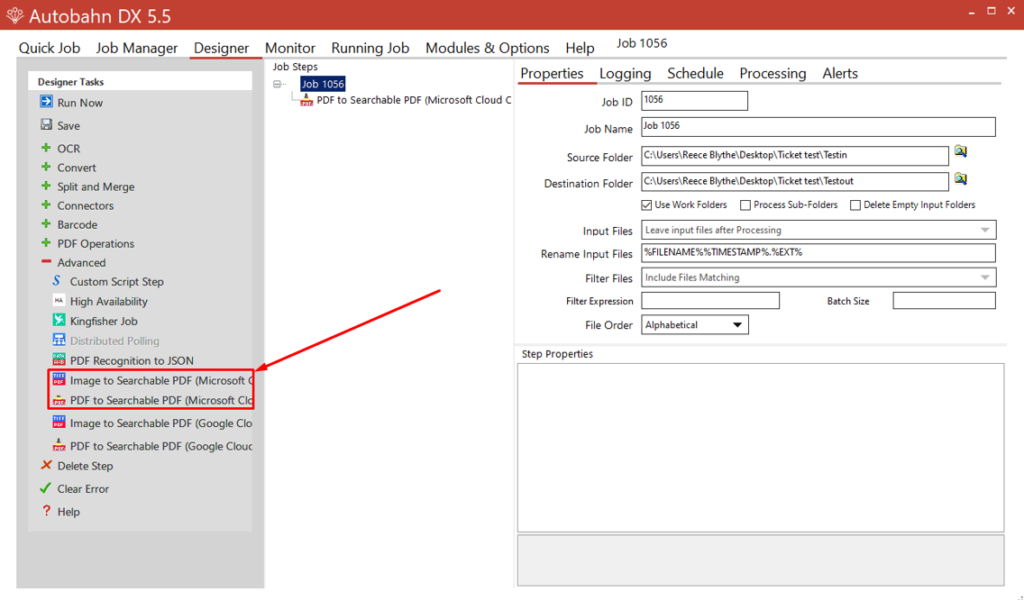
Once done, select the step and enter your subscription key and endpoint, which you would have received from Microsoft Computer Vision.
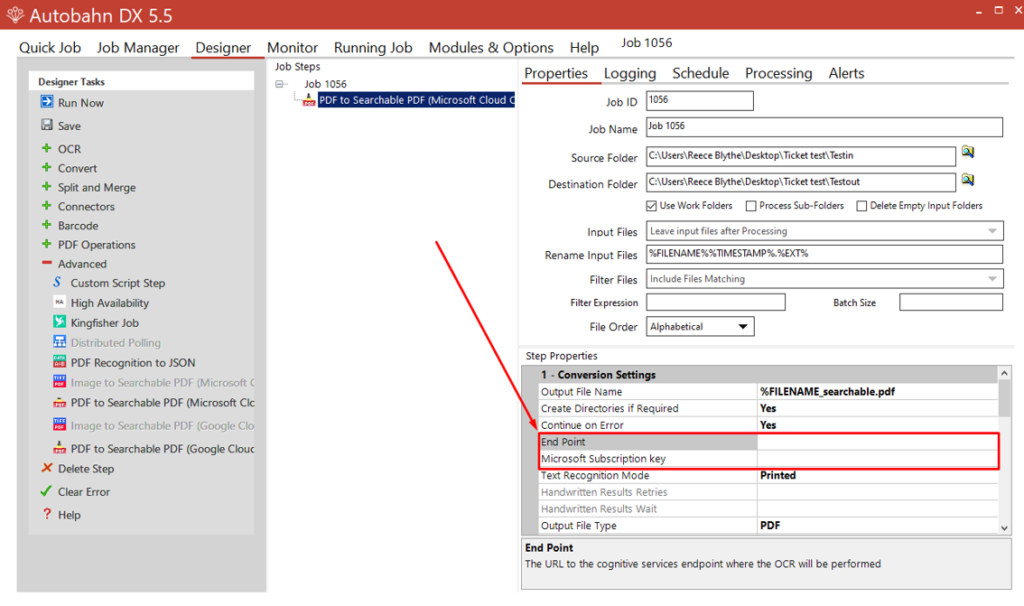
Now that the details are entered, you can scroll to the conversion settings to make any other changes you might need for your scenario. When you are happy with your settings, you can start the job and see the results.
