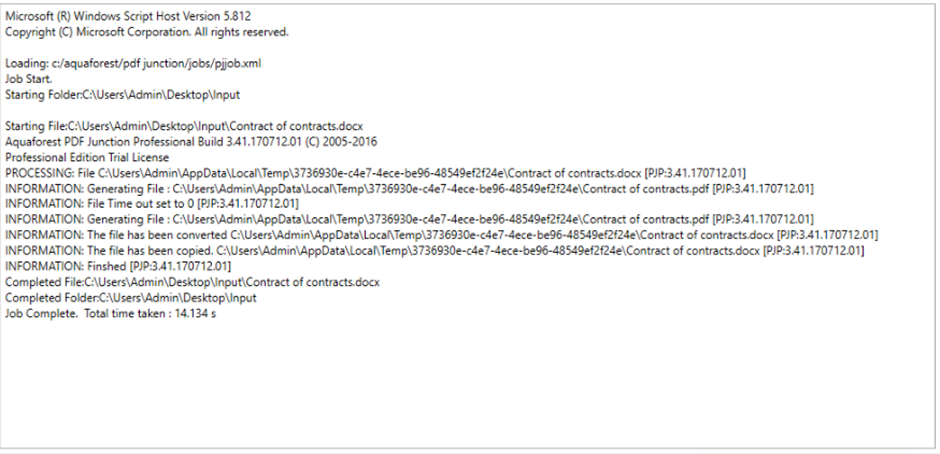PDF Junction is a very useful tool, able to perform a variety of functions. One of the more common uses is the “Any file to PDF” step. However, many of our users encounter a problem where office files fail to convert to PDF. In this guide, we will go over how to fix this issue. There will be a video at the foot of this article going into more detail.
To start, I have just processed a .docx file on a new machine and got the error.
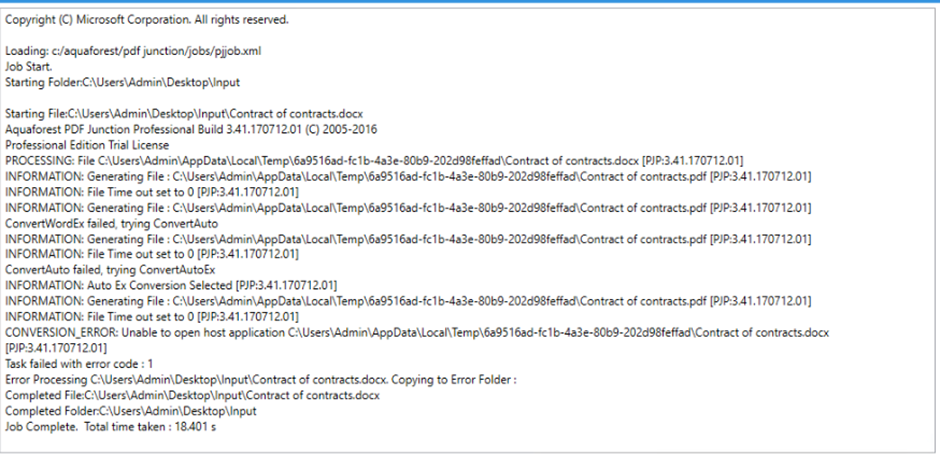
To fix this, we will need to install an Office suite. There are 3 options:
Microsoft Office
Apache Open Office
LibraOffice
In this example I will be installing Apache Open Office. The reason for this, is the steps are all the same, except Apache Open office has one additional step.
Once you have chosen your desired Office Suite, simply install it as normal. Once installed, make sure to open the software, see if you can also open files. This is just to clear any first time dialogue boxes that can prevent PDF Junction from working.
Once done, if you are using LibraOffice or Microsoft Office, you should now be ready to go.
If you are using Apache Open Office, the next steps are as follows:
Navigate to the bin folder of the PDF Install location, usually found here: C:\Aquaforest\PDF Junction\bin
Then open the file “topdf.exe.config” in a text editor, such as notepad.
You will need to locate the extensions usually associated with office files and move them to the “OpenOfficeExtension” section.
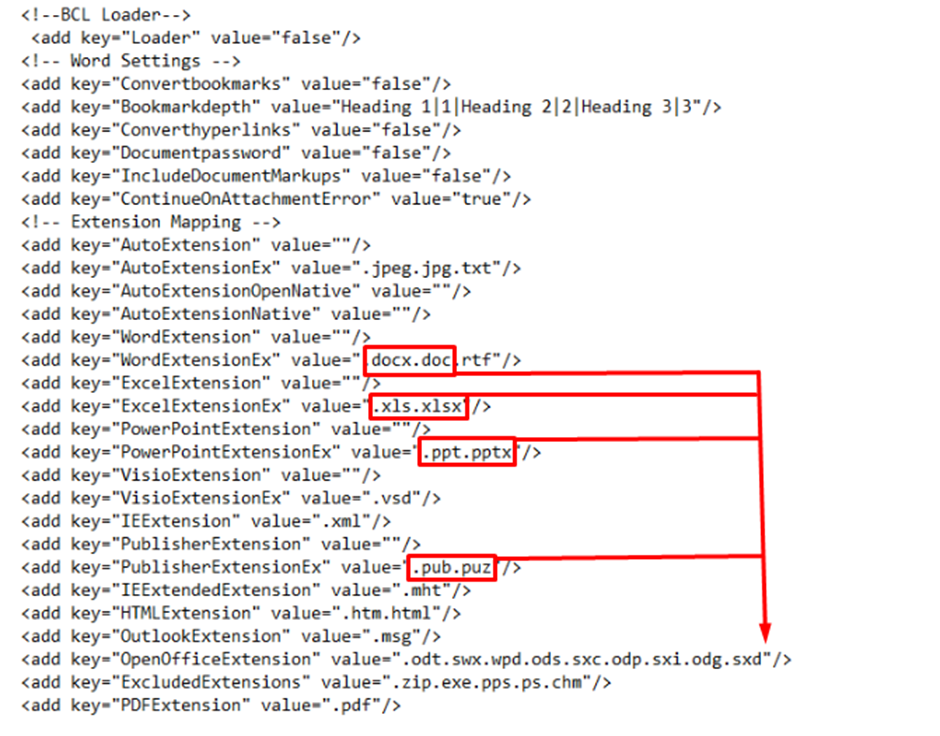
Once done, it should look like this:
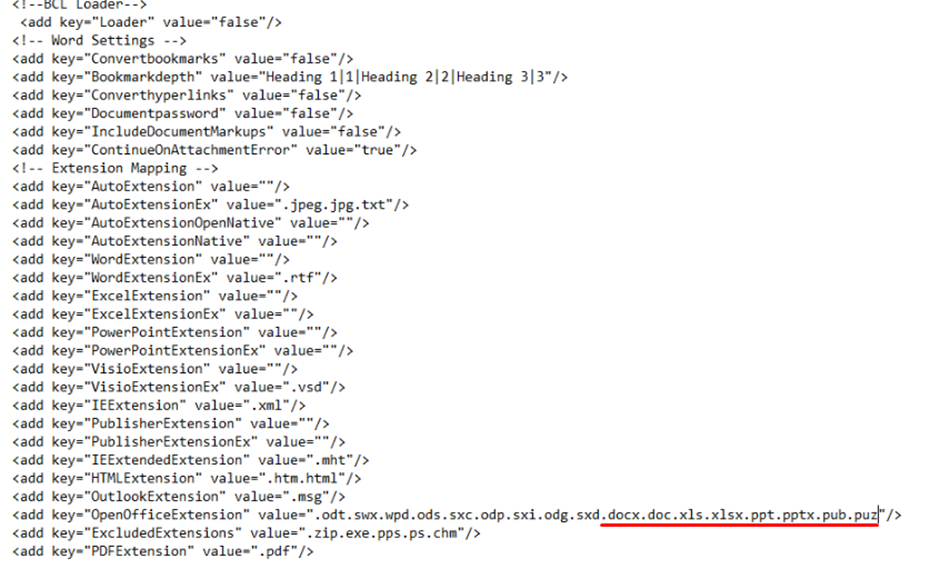
Once done, everything should be good to go.