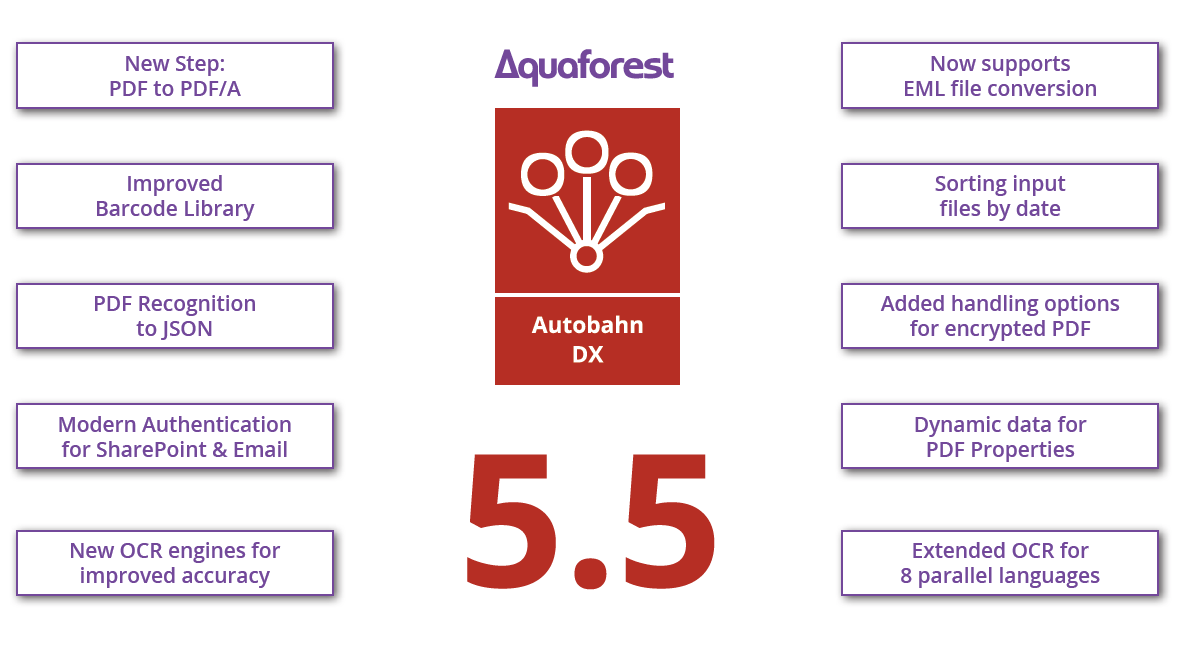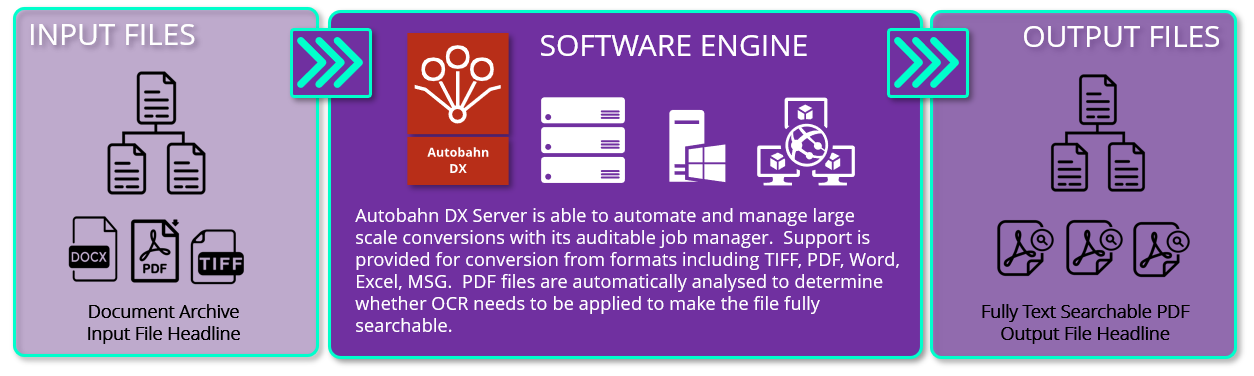What’s new and how to upgrade?
Autobahn DX 5.5 was released in April 2021. One of Aquaforest’s flagship products which has been a cornerstone of the large volume OCR market for 15 years, has been upgraded even further. This release of Autobahn now features the 3.0 version of the OCR engines ‘under the bonnet’.
First let us look at what new features are available in ADX 5.5. As with all our software, we add functionality over time which is based on our customers’ ever-changing requirements.
New Features
- A new PDF Recognition to JSON step will automatically extract important data from PDF files in the form of Key/Value pairs. This will allow for enhanced processing of documents like invoices, shipping papers, delivery notes etc.
- Autobahn 5.5 features an improved barcode library with enhanced accuracy when reading certain barcode types e.g. QR codes
- We added a PDF to PDF/A step
- Users can now set selected dynamic data in the ‘Set PDF Properties’ step – both the file name and the directory name of the step are now available to populate the Title, Author, Subject, Keywords and Application fields of the Document Properties.
- Added encrypted PDF handling options allow users to pass through secured files. These files can also be copied or moved to a specified location.
- By popular demand, Autobahn’s input files can now be sorted by date. Both the ‘Created’ and ‘Modified’ date can be used in either ascending or descending order.
- Autobahn now supports the conversion of .eml files as well as .msg files
- Modern Authentication (OAuth2) is now supported for SharePoint as well as email libraries
- The Extended OCR version of Autobahn now supports 8 parallel languages (previously 5) for one OCR process – allowing for enhanced processing of multi-language documents. As in the past, these languages need to be in the same character set.
- As always, there is a long list of minor enhancements and bug fixes – more details can be found in the Release Notes or on our Product Website.
How to upgrade?
Most of our customers have Service and Maintenance Contracts (SMC) or are on a subscription license for Autobahn. In both cases, you can upgrade to version 5.5 at your leisure. If you don’t have SMC, please contact our Sales Team here at Aquaforest to find out the cost for you to upgrade.
Here is a checklist for you to consider and bear in mind:
- When upgrading, Autobahn will keep your job definitions folder with all its xml files. That means that your job list will re-appear in the new version as it was previously. Having said that, some jobs have been improved and have therefore changed from previous versions. Subsequently, some newly available property values may be missing from these steps. We recommend viewing the step in the designer and making sure all the properties are correctly filled out. In some cases it may be necessary to delete and re-add the step as this will update the properties to their default values. This affects the following steps: Read Mailbox, Send Documents, SharePoint Download, SharePoint Upload, Barcode TIFF/PDF
- Upgrading Autobahn involves the removal of your current installation, downloading version 5.5 from our website and installing the new version. This process should only take a few minutes. It is always good practice to take a copy of the ‘jobdef’ and ‘jobstatus’ folders.
- Autobahn 5.5 will require a new license key. Please contact our Support Team to get your new key. As our license keys are machine-bound, we will need the NetBIOS name of the server running Autobahn 5.5. If the server name remains unchanged, we will have it on record here.
- On the install server, ADX 5.5 will require .Net Framework 4.7.2 or higher. The Autobahn installer will check this requirement before installation.
- The Cloud OCR steps have been split into Google and Microsoft. Upgrading jobs with this step will require remaking the job. This affects the following two steps: Image to Searchable PDF (Cloud), PDF to Searchable PDF (Cloud)
- It is important that the Autobahn DX Windows Service is configured correctly. Please check out our Autobahn Windows Service Configuration Blog
- Last not least – a step-by-step guide to upgrading Autobahn DX Server can be found in this Autobahn Upgrade Blog