When running Autobahn Extended Edition, you will have access to many more features when OCRing, thanks to the many improvements and enhancements over the Standard Engine. However, the Extended engine does have a limitation, page size.
A file could have such a large page size, due either a high DPI or simply just very large dimensions.
You will find a video at the bottom of this article showing the process.
In this hypothetical scenario, I am working with Autocad documents and patent files. I have received 2 files, one is far too large for the Extended engine due to DPI requirements by the end user.
To start, I will make my primary extended job. In the step properties, I am not making any changes. I will, however, go to the ‘processing’ tab and change the ‘Error Folder’ to a different location.
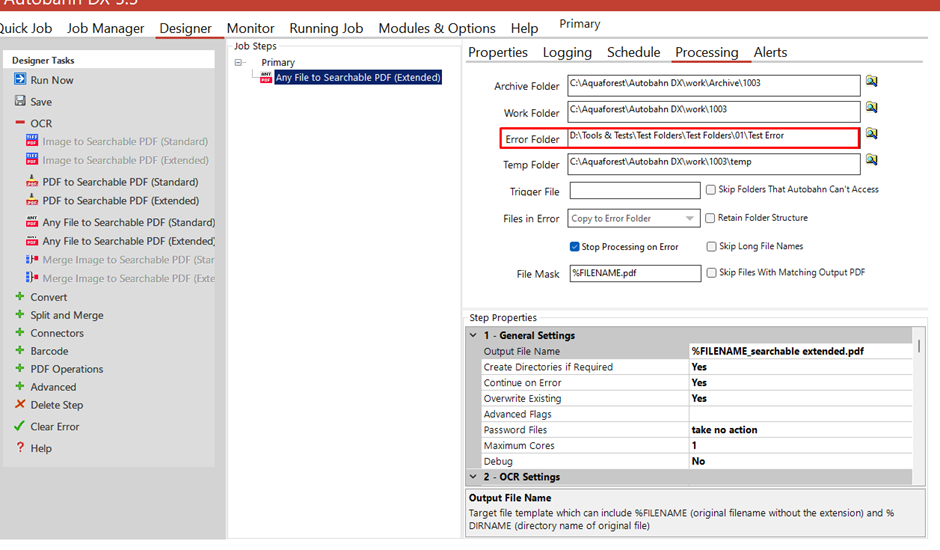
Now I will go setup the secondary standard job.
For this job, I will add a standard job step and set the “Source Folder” to the error folder of the previous job.
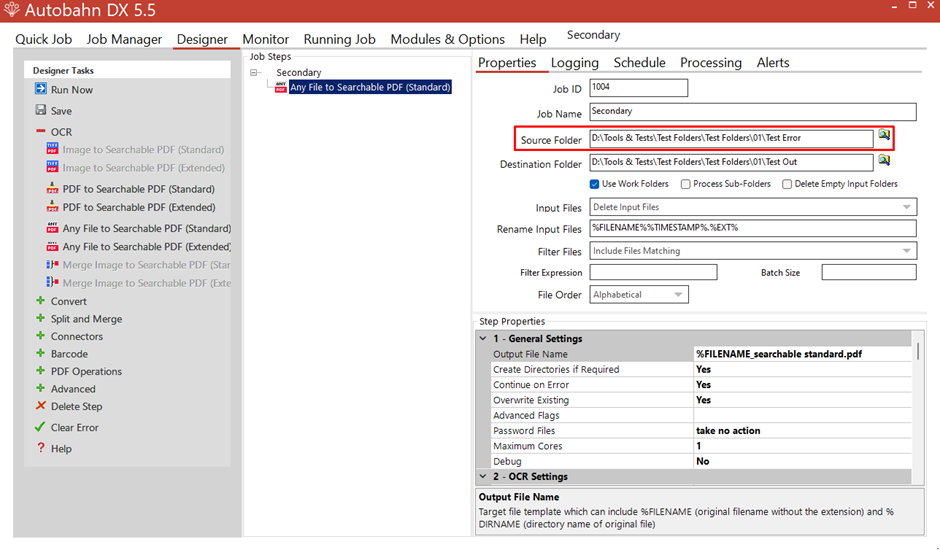
Now that it is set up, it will attempt to process anything with the extended job, but should that fail it will fall back on the standard job.
